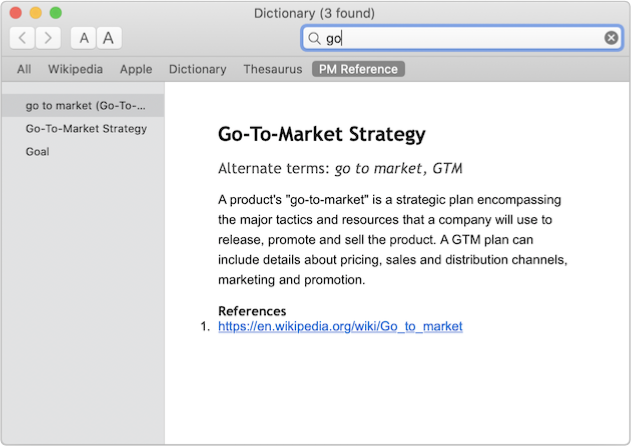
Use the steps below to set up the Product Management Dictionary on your computer.
Instructions for upgrading or removing the dictionary are at the bottom of the page.
Download the dictionary file 🤘
Open a Finder window and press ⇧⌘G (Shift+Command+G) to open the 'Go to Folder...' window
You can also access this window by opening Finder and selecting it from the top menu: Go < Go to Folder...
Navigate to the Dictionary Folder at this path: ~/Library/Dictionaries/
Drag the downloaded dictionary file into the folder
Open the Dictionary app
Open the Preferences window
Scroll to the bottom of the 'Sources' list at the top of the Preferences window and check the box next to PM Reference
You can now close the Preferences, Dictionary, and Finder windows
The process couldn't be simpler:
Just open the 'Dictionaries' folder on your computer (see Steps 2 & 3 above), select the file called PM Reference.dictionary and either drag it to the trash or right-click and select Move to Trash.
Follow the 'Removing the dictionary' steps above to remove your old version, then download the new version, and install it using the instructions at the top of the page